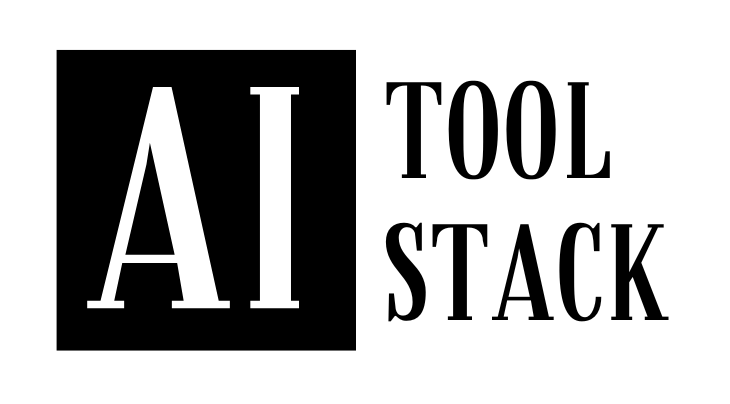In 2023, ChatGPT will be able to access the internet, allowing it to provide more up-to-date answers.
This article will explore the various methods that can be used to give ChatGPT internet access. We will provide a step-by-step guide on using the Chrome extension WebChatGPT, as well as other alternatives such as ChatSonic, Bing AI Chat, and Google Bard.
Additionally, we will discuss the benefits and use cases of using internet access with ChatGPT, and provide an overview of other AI tools that can be used.
Key Takeaways
- ChatGPT can provide up-to-date responses by giving it internet access through a Chrome extension like WebChatGPT.
- WebChatGPT is a free extension that adds relevant web results to your ChatGPT prompts and allows you to set web filters like time and region.
- The WebChatGPT extension works on all Chromium-based web browsers.
- Other AI chatbots like ChatSonic, Bing AI Chat, and Google Bard can also access the web and provide responses, so it’s recommended to check out ChatGPT alternatives that can do the same.
Step 1: Add the WebChatGPT Chrome Extension.
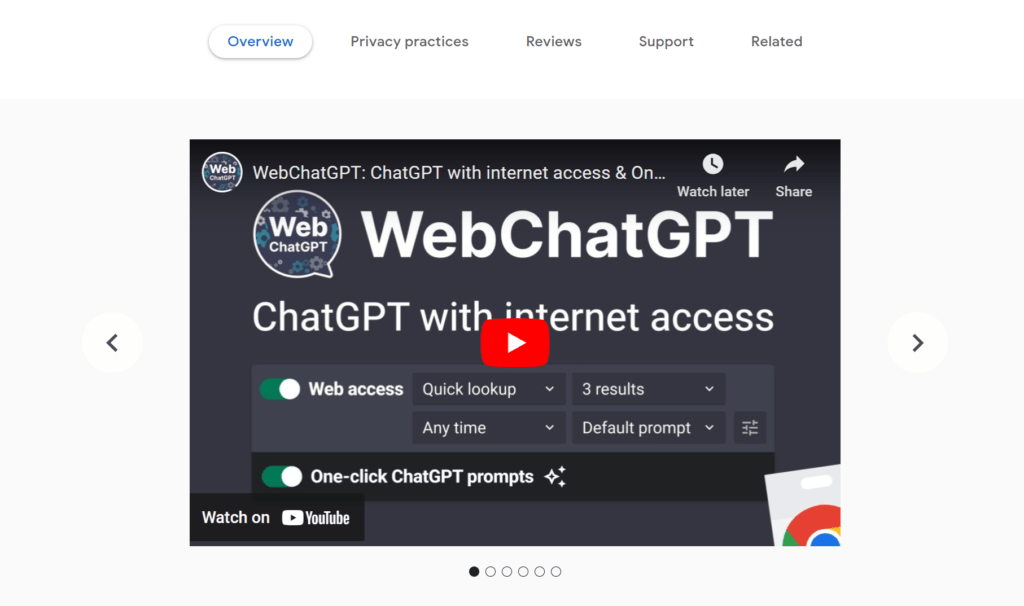
To give ChatGPT Internet access, the first step is to add the WebChatGPT Chrome Extension to the Google Chrome web browser.
The extension is a free download from the Chrome web store and is compatible with any version of the Chrome web browser. Once installed, the extension adds a small toolbar to the Chrome browser that allows users to enable or disable web access for ChatGPT.
The extension allows the chatbot to access the web and provide up-to-date information. The user can also set various filters like region, language, and time to get more accurate results from the web.
The extension also uses DuckDuckGo.
Step 2: Log in to ChatGPT

Logging in to the chat.openai.com/chat webpage with a ChatGPT account enables the Web Access toggle, allowing one to receive up-to-date answers from the AI chatbot.
After the account is logged in, the Web Access toggle can be enabled to give ChatGPT internet access for-up-to-date answers.
The WebChatGPT Chrome extension is designed to provide such access. It uses the DuckDuckGo search engine to provide relevant web results to the user’s prompt.
The extension also provides web filters such as the ability to set the time and region for more accurate results.
Additionally, other ChatGPT extensions such as ChatGPT for Google offer similar features.
These extensions have proven to be useful in providing up-to-date answers and eliminating the limitations of the AI chatbot.
Step 3: Set Up Your Preferences
Once the account is logged in, the user can customize their web access settings by enabling the Web Access toggle and setting web filters such as the time and region for more accurate results.
The Web Access toggle is located on the ChatGPT query field, allowing internet access for ChatGPT. Additionally, the extension adds a few useful web filters.
These filters include the option to set the time and region, allowing the user to customize their web access settings to best suit their needs. Further, the web filters can help narrow the search results to more accurate and up-to-date responses.
With these web filters, the user can also change the settings for the search engine, allowing for more accurate results. As such, the user can provide ChatGPT with access to the web, enabling it to provide up-to-date responses.
Step 4: ChatGPT Live Web Search
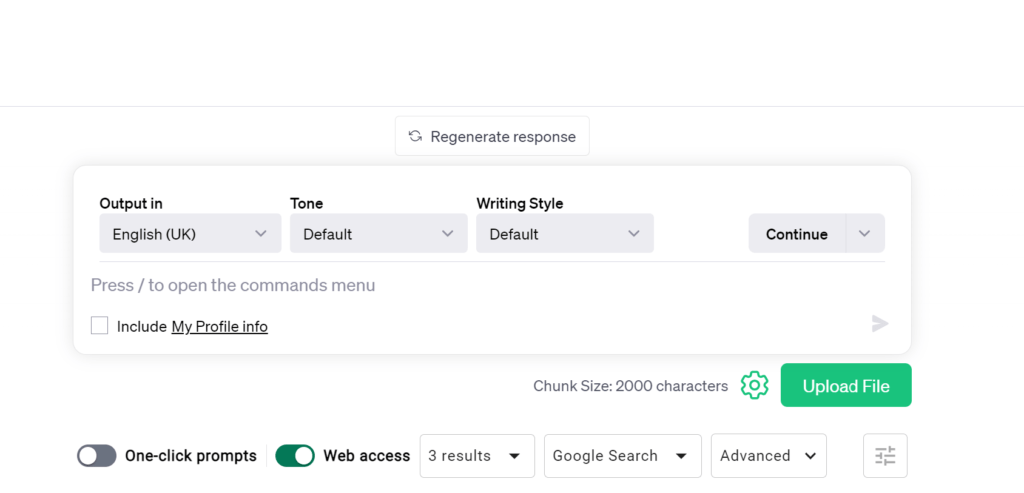
By enabling the Web Access toggle, users can provide ChatGPT with access to the web, allowing for up-to-date answers. This allows ChatGPT to access real-time information in order to provide more accurate and timely responses.
When this feature is enabled, the user can also set filters such as the time, region, and other search parameters. This helps narrow down the search results to ensure they are as relevant as possible.
The user can also enable the WebChatGPT Chrome extension to provide even more accurate information. This extension will add relevant web results to the prompts given to ChatGPT, allowing for more accurate and up-to-date responses. The extension also provides useful web filters, which can be used to refine the search results further.
The WebChatGPT extension is designed for Chrome and other Chromium-based browsers, allowing users on these platforms to benefit from its features.
Users can also explore other AI chatbot options that provide internet access, such as ChatSonic, Bing AI Chat, and Google Bard.
Step 5: How to Disable Web Access
Disabling the Web Access toggle will revoke ChatGPT’s access to the internet, preventing it from providing up-to-date information. To disable Web Access, the user must locate the toggle located on the ChatGPT query field and switch it to an off position.
Once this is done, the extension will no longer be able to access the web and will be limited to the data available until September 2021.
The user should also be aware of any other ChatGPT extensions that may be enabled on their web browser as these can interfere with the functionality of the WebChatGPT extension. It is recommended to disable all other extensions to ensure the WebChatGPT extension is functioning as intended and the proper up-to-date information is being provided to the user.
How to Give ChatGPT Internet Access on Other Web Browsers
Providing ChatGPT with access to the internet is possible on other web browsers besides Google Chrome by using Chromium-based extensions. The WebChatGPT extension, which is designed for Google Chrome, can be used on other web browsers such as Microsoft Edge, Brave and other Chromium-based browsers. To access the benefits of the extension, users must install WebChatGPT on the web browser of their choice.
Here are a few advantages that come with providing internet access to ChatGPT on other web browsers:
- Improved accuracy of the responses provided by ChatGPT.
- Enhanced feature set, such as setting the time, region, etc.
- Quicker response times, as ChatGPT can access up-to-date information from the web.
In addition to using the WebChatGPT extension, users can also consider alternative AI chatbots such as ChatSonic, Bing AI Chat and Google Bard, which can access the web and provide up-to-date responses. Furthermore, users can explore the Chrome web store extension catalog to find the extension that provides ChatGPT internet access.
Other ways to use GPT with Internet Access
Transitioning from the previous subtopic, there are other ways to access the internet with GPT-enabled chatbot applications. While ChatGPT is the most popular AI chatbot, other alternatives can provide web access for more accurate and up-to-date responses.
ChatSonic, Bing AI Chat, and Google Bard are some of the AI chatbots that can access the web. These chatbots are able to respond based on current events and information without relying on the dataset from prior to September 2021.
Apart from these AI chatbot applications, Chrome extensions can be used to access the web with ChatGPT. WebChatGPT is a free extension for Google Chrome that adds relevant web results to prompts. This extension allows users to set time and region filters to get more accurate and up-to-date responses. Additionally, WebChatGPT uses the DuckDuckGo search engine to provide web results.
Furthermore, there are also other extensions such as ChatGPT for Google which can provide internet access for ChatGPT. Thus, users can explore the Chrome web store extension catalog to find an extension that best suits their needs.
Benefits Of Using Internet Access With ChatGPT
Using an AI chatbot such as ChatGPT that has access to the internet can provide various advantages.
Having access to the internet enables ChatGPT to provide more accurate and up-to-date responses to queries. This helps to reduce the gap between the most recent events and the information provided by the AI chatbot.
Additionally, providing internet access to ChatGPT allows for more efficient handling of queries, as it can access a much larger database of information.
The use of an AI chatbot with access to the internet can also provide cost savings. This is because the cost of a subscription to ChatGPT Plus is significantly lower than the cost of hiring professional researchers to answer queries.
Furthermore, having an internet-enabled ChatGPT can provide a more personalized experience, as it can understand the user’s context and provide tailored responses.
Use cases of using the internet with ChatGPT.
Using an AI chatbot with internet access can provide a range of use cases. One such use case is the ability for ChatGPT to provide accurate and up-to-date answers, a capability that is lacking in the September 2021 dataset utilized by the accessible version of ChatGPT.
By connecting ChatGPT to the internet, users can expect more accurate and comprehensive responses to their queries, as the AI chatbot can access the latest information on current events, topics, and other topics of interest.
Additionally, internet access to ChatGPT can be used to perform tasks such as web searches for particular topics, checking the latest news headlines, and providing detailed analyses of various topics. ChatGPT with internet access can be used for research purposes, providing users with a comprehensive information source that is constantly updated with new information and data.
Furthermore, the ability for ChatGPT to provide up-to-date information can be advantageous for businesses, as it can help them make better decisions and be more informed on the current market trends.
Frequently Asked Questions
Is WebChatGPT available on other platforms?
WebChatGPT was initially designed for the Google Chrome web browser based on Chromium. However, the extension is now available on other Chromium-based web browsers such as Microsoft Edge, Brave, etc.
Other alternatives to the WebChatGPT extension include ChatGPT for Google, which provides similar features and benefits.
Additionally, users can explore the Chrome web store extension catalog and find an extension that provides ChatGPT internet access.
What benefits does using internet access with ChatGPT provide?
Using internet access with ChatGPT provides a number of benefits, such as access to up-to-date information, improved accuracy of responses, and the ability to set time, region, and other search filters.
With a web access enabled, ChatGPT can access the web in real time and provide accurate, up-to-date answers.
Furthermore, users can customize their search filters to narrow down their results, allowing for more precise responses.
This helps to ensure that ChatGPT is able to provide the most relevant and up-to-date information to users.
Are there any security risks associated with using WebChatGPT?
WebChatGPT is a free extension available for Google Chrome which allows ChatGPT to access the web in order to provide up-to-date answers. While this extension is generally considered a safe tool, some potential security risks are associated with using it.
For instance, the extension grants access to the user’s browsing history, which malicious actors could potentially use to gain access to personal information. Additionally, WebChatGPT also requires users to log in to their ChatGPT accounts, which could be used to track user behavior.
As such, it is important for users to ensure they are using a secure connection and that their accounts are adequately protected.
How do I disable web access from ChatGPT?
In order to disable Web Access from ChatGPT, users must follow these steps:
- Open a new Chrome tab
- Head to the chat.openai.com/chat webpage
- Log in with their ChatGPT account
- On the query field, find the toggle for ‘Web Access’ and disable it
This will eliminate any internet access from ChatGPT and prevent any up-to-date answers being provided.
It is important to note that this feature is only available on the Chrome browser and other Chromium-based browsers, as the WebChatGPT extension is designed specifically for Chrome.
Is it possible to use ChatGPT without internet access?
It is possible to use ChatGPT without internet access. This can be done using the September 2021 dataset, which is free.
The limitation of this approach is that the information provided by ChatGPT can only be as up-to-date as the dataset, as it does not have access to the web in real time.
This limitation can be eliminated by using extensions such as WebChatGPT, which allow ChatGPT to access the web and provide up-to-date information.
Conclusion
In conclusion, ChatGPT internet access can be enabled using the Chrome extension WebChatGPT, a simple and efficient way to add internet access to the GPT.
Other alternatives, such as ChatSonic, Bing AI Chat, and Google Bard, can also be used, but might not be as suitable for a specific use case.
The use of internet access with ChatGPT provides the benefit of up-to-date answers to a variety of questions. This is important for tasks such as researching current events and staying informed about new developments in the field.