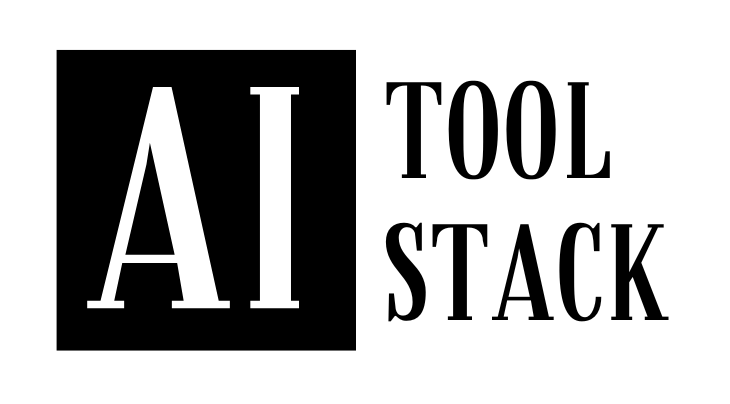AI Canvas
Description
Features
- Preset styles to explore endless creative possibilities
- Ability to add captivating text
- Ability to eliminate unwanted elements
- Ability to extend images beyond the border
- Generates storyboards with comprehensive text descriptions and shots
- Seamless and intuitive experience
Use Cases
1. A graphic designer can use Kive AI Canva to quickly and easily create stunning visuals for a website or marketing campaign.
2. A photographer can use Kive AI Canva to edit and enhance images, eliminating unwanted elements and adding captivating text.
3. A filmmaker can use Kive AI Canva to generate storyboards with comprehensive text descriptions and shots.
4. A marketer can use Kive AI Canva to create eye-catching visuals for social media campaigns.
5. A teacher can use Kive AI Canva to create educational visuals for the classroom.
6. A blogger can use Kive AI Canva to create beautiful images for blog posts.
Contact Information
Website
https://www.kive.ai/canvas?utm_source=aitoolstack