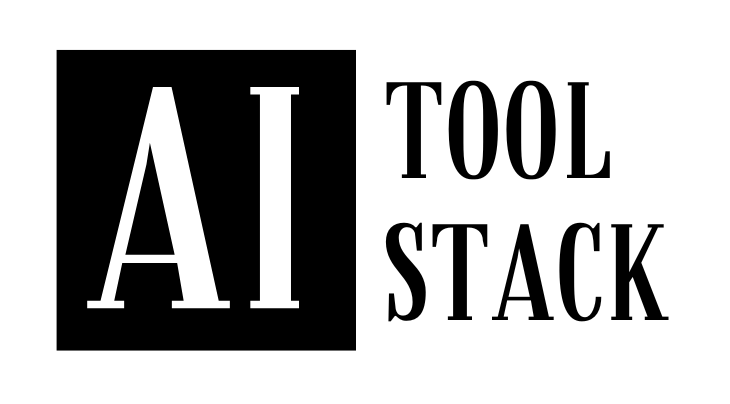Google Colab Copilot
Description
Features
- Seamless integration of code implementation and replacement functionalities
- User-friendly interface and intuitive features
- Eliminates the need for developers to constantly switch between applications
- Quick setup process
- Eliminates the time-consuming process of switching between tools
- Seamlessly implements and replaces code snippets
- Eliminates compatibility issues
- Streamlines code implementation
- Leads to enhanced productivity and an elevated coding experience
Use Cases
Use Case 1: A developer is tasked with creating a website using Google Colab. They can easily utilize Google Colab Copilot to quickly implement and replace code snippets, streamlining the entire coding process and enhancing the overall coding experience.
Use Case 2: A developer is working on a project that requires them to frequently switch between various applications. With Google Colab Copilot, they can easily perform all their code tasks within the Google Colab environment, eliminating the need for tedious back-and-forth movements.
Use Case 3: A developer is struggling with compatibility issues when attempting to integrate code from different applications. Google Colab Copilot resolves this issue, allowing them to effortlessly integrate their code and make the coding process smoother and more efficient.
Use Case 4: A developer is looking for a convenient way to streamline their coding process. Google Colab Copilot provides a comprehensive platform that eliminates the need for application switching and enhances the overall coding
Contact Information
Website
https://copilot.naklecha.com/?utm_source=aitoolstack