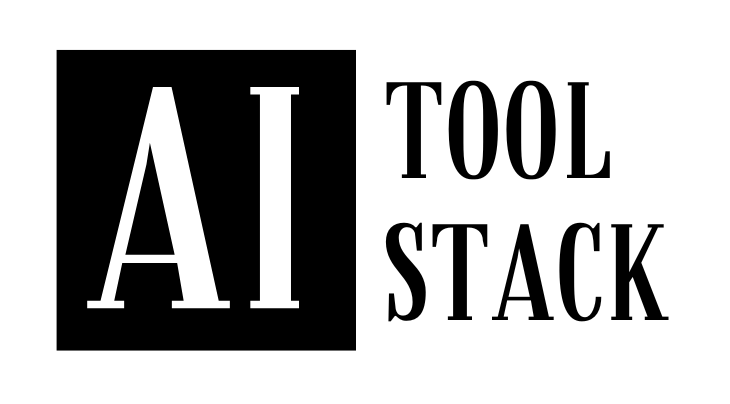LightPDF
Description
Features
- Engage in conversational chats as if you were speaking to a knowledgeable human
- Supports multiple file formats, including PDF, Excel, Word, PPT, and ePub
- Provides accurate and reliable answers, complete with cited sources
- Present information in various formats, such as lists, paragraphs, or tables
- Absolutely free to use with no limitations on file size, chat sessions, or upload times
Use Cases
1. Use Case 1: Automated Document Analysis: LightPDF AI for Docs can be used to quickly and accurately analyze documents and provide users with detailed insights. This could be used for research purposes, to identify trends in customer feedback, or to compare different versions of documents.
2. Use Case 2: Automated Document Summarization: LightPDF AI for Docs can be used to automatically summarize long documents, making them easier to read and understand. This could be used to quickly review the contents of a document before making a decision.
3. Use Case 3: Automated Text Search: LightPDF AI for Docs can be used to quickly search through large documents for specific words or phrases. This could be used to quickly locate specific information within a document, or to identify potential areas of improvement.
4. Use Case 4: Automated Document Conversion: LightPDF AI for Docs can be used to quickly convert documents from one
Contact Information
Website
https://lightpdf.com/chatdoc/?utm_source=aitoolstack