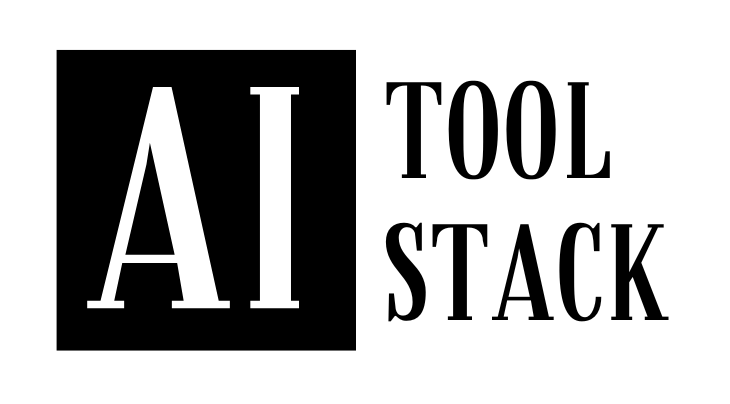Stable UI
Description
Features
- Stable and reliable platform for creating stunning visuals
- Support for multi-select, multi-model, and multi-sampler functionalities
- Variety of guidance options and post-processing features
- Extensive range of presets to choose from
- Cutting-edge technology with user-friendly functionality
Use Cases
1. Generating realistic visuals: Use the AI tool to generate realistic visuals from historical data, styles, and presets.
2. Creating animations: Take advantage of the multi-select, multi-model, and multi-sampler functionalities to create animations.
3. Achieving desired aesthetic: Use the post-processing features to achieve the desired aesthetic for your creations.
4. Capturing essence of visions: Utilize the guidance options to capture the essence of your visions.
5. Experimenting with different art styles: Explore the range of presets to experiment with different art styles, such as watercolor, vector art, retro designs, and anime-inspired visuals.
6. Manipulating images: Manipulate images with ease using the AI tool’s advanced capabilities.
Contact Information
Website
https://aqualxx.github.io/stable-ui/?utm_source=aitoolstack