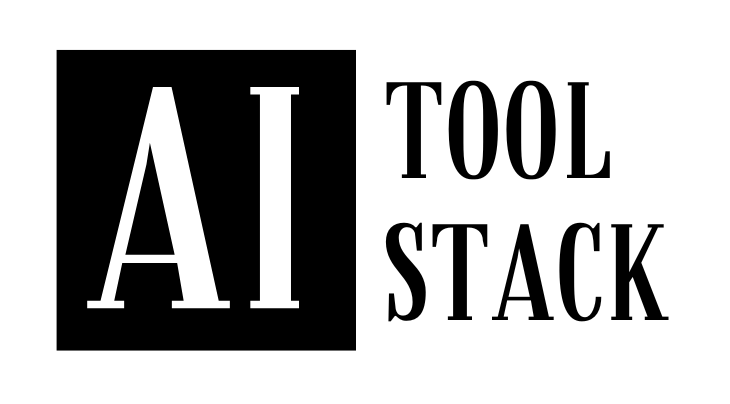Whatdoesthiscodedo
Description
Features
- GPT-4 technology powered code explanation tool
- Intuitive code editor to input code
- Comprehensive explanation of code provided
- Convenient download of vscode extension
- Integrates with preferred coding environment
- Generates accurate and insightful explanations
Use Cases
Use Case 1: Beginner Programmer
A beginner programmer is trying to understand a complex piece of code. After inputting the code into the AI Tool, they are able to instantly receive an explanation of what the code is doing. This allows them to quickly gain a better understanding of the code and make more informed decisions on how to use it.
Use Case 2: Experienced Programmer
An experienced programmer is trying to debug a piece of code. By inputting the code into the AI Tool, they are able to quickly receive an explanation of the code’s purpose and potential issues. This helps them to quickly identify and fix any bugs in the code.
Use Case 3: Coding Instructor
A coding instructor is trying to teach a class how to understand a complex piece of code. By inputting the code into the AI Tool, the instructor is able to quickly generate an explanation of the code’s purpose. This allows the instructor to provide a
Contact Information
Website
https://whatdoesthiscodedo.com/?utm_source=aitoolstack